An overview of Google Display Reporting in Ui.Marketing
The below article outlines Google Display in the new reporting dashboard.
- Accessing Google Display Reporting
- Google Display Reporting Components
- Download report PDF
- Report Shareable link
Accessing Google Display Reporting
Google Display Reporting Components
Snapshot
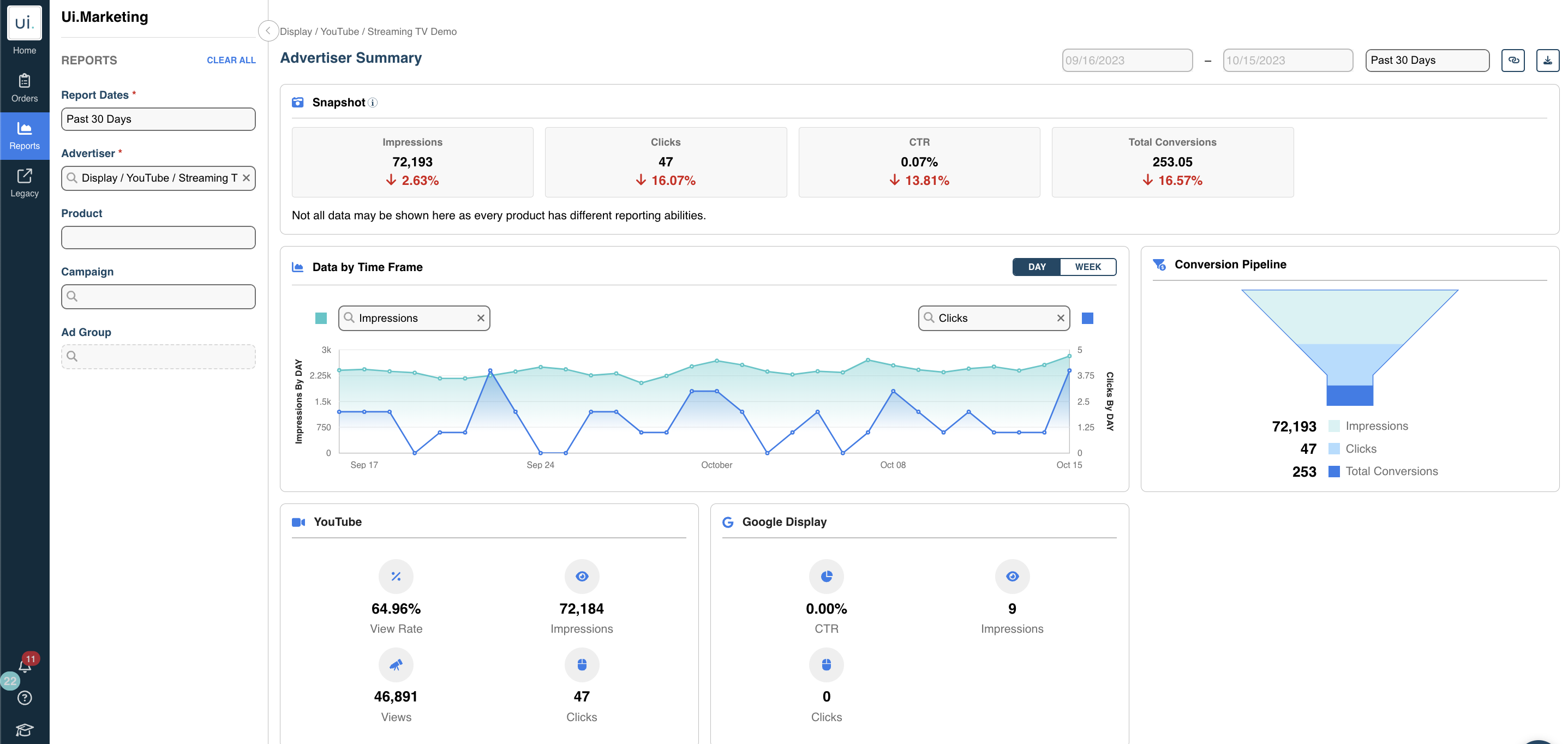
Users can view high-level reporting metrics as well as how their impressions and clicks are broken out by day. Click on and off the impressions or clicks box to remove that line item from view. Click here to learn more.
Performance by Campaign
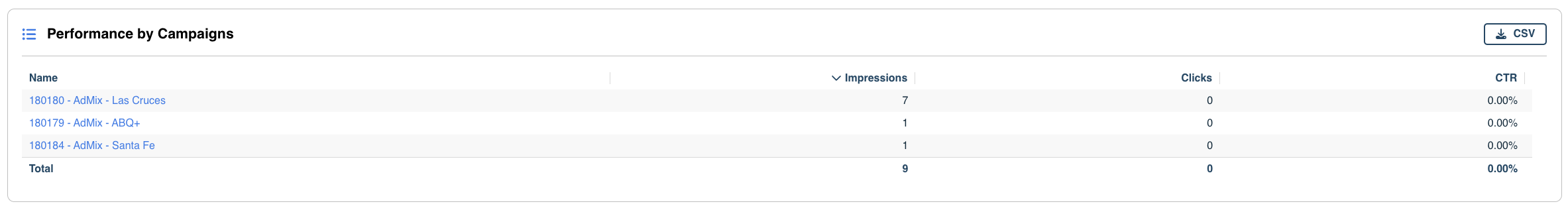
When viewing an advertiser-level report. This chart breaks out the performance of each underlying campaign. On a campaign report, you can view how each ad group is performing. In addition, this chart is interactable.
Geography
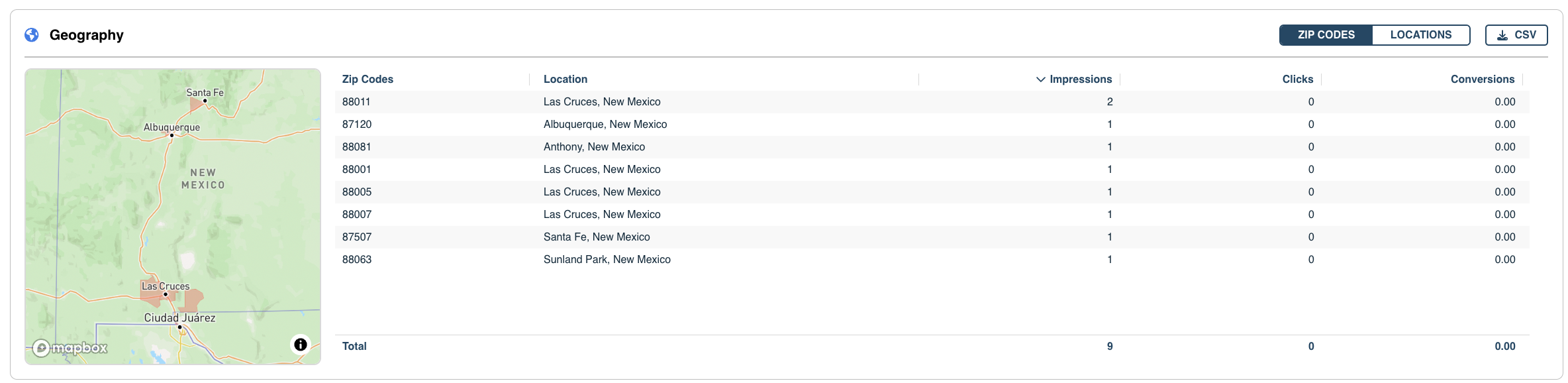
Users have the ability to view how their target locations are performing, broken out by zip codes and locations which they can toggle between. Click here to learn more.
Device Type

The Device Type component will show the different types of devices that your ads are displayed on. Targeting based on device type optimizes ads served on specific device types.
Hour of Day
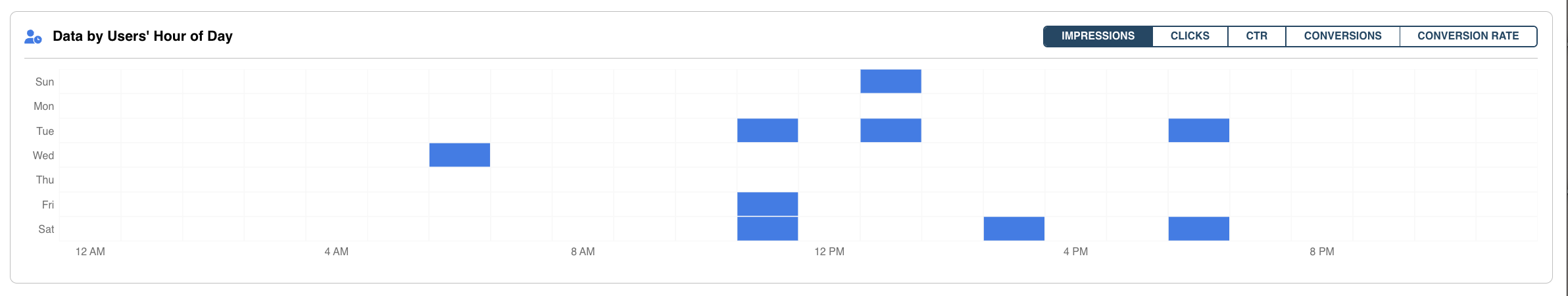
Users will see a graph that shows darker colors for times that have a higher level of impressions, clicks, CTR, or conversion rate for their ad schedule. The graph will show the day of the week and hour of the day, so users can see the day and time that had the highest impact. Click here to learn more.
Audience
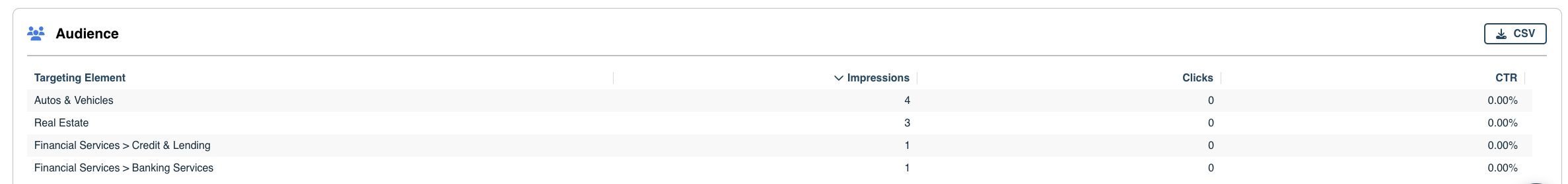
This component shows all audiences the platform targeted for the running advertisements during the set period of time. Click here to learn more
Performance by Creative

Creative Reporting is used to view all creatives running during the time period selected for that specific advertiser, campaign, or ad group and product selected in the sidebar.
Download report PDF
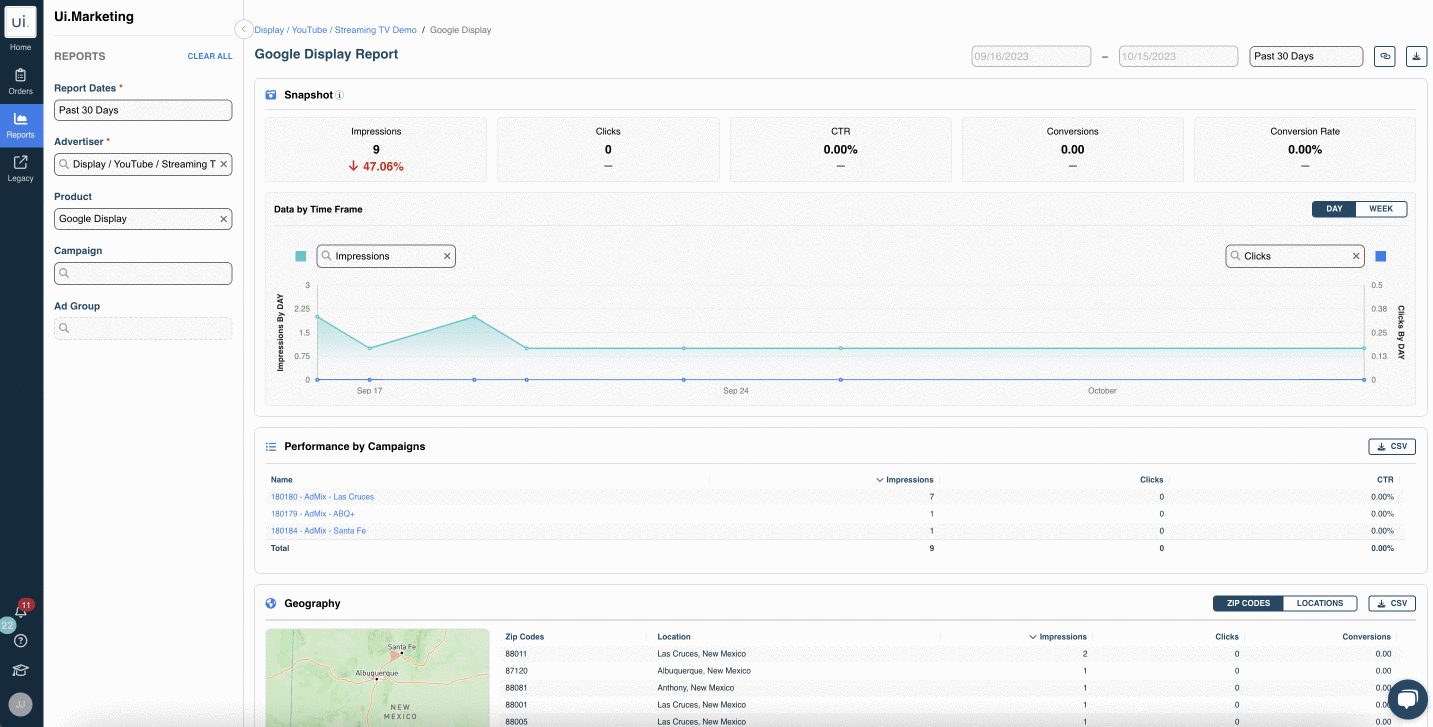
Users can download the report PDF and customize the charts that are shown. Excess data points will be rolled over to an appendix. Click here to learn more.
Report Shareable link
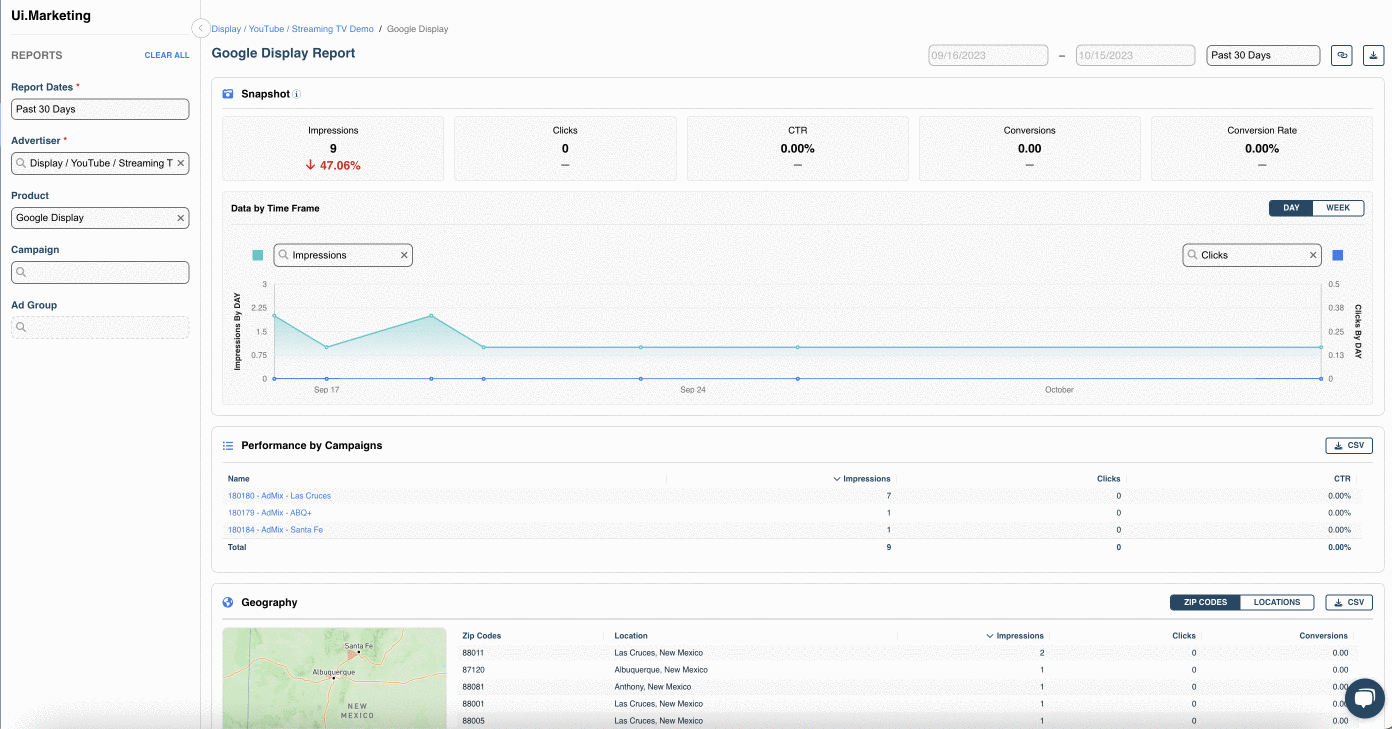
Users can generate a shareable link that can be sent to users. Shareable links do not require a login and do not expire. Click here to learn more.
