- Help Center
- Results
- Reporting FAQ
Why Is The Geography Map On My Report Not Showing?
This article will walk you through how to populate your geography report
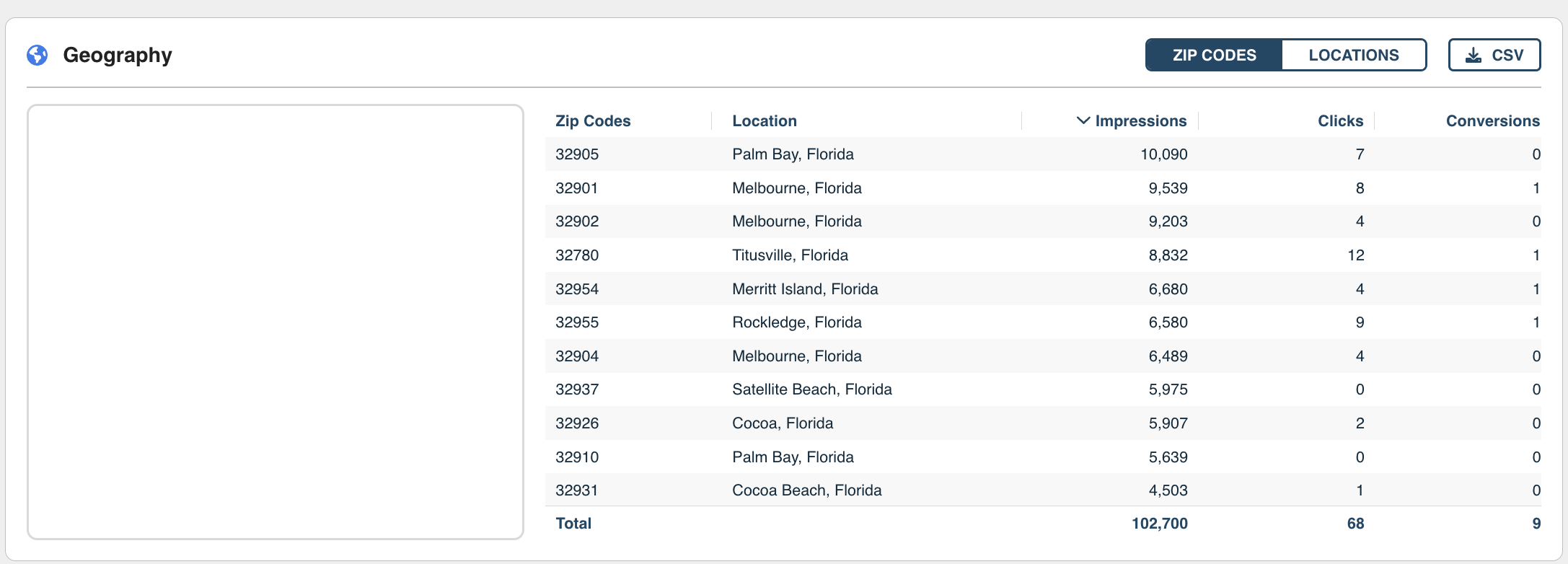
If your report is experiencing an issue with loading your geography map on your report, you may need to resize your browser screen:
Step 1: Locate the ellipses on your browser:
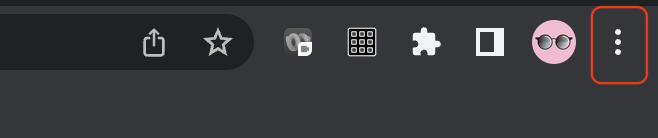
Step 2: Resize the browser to a smaller size
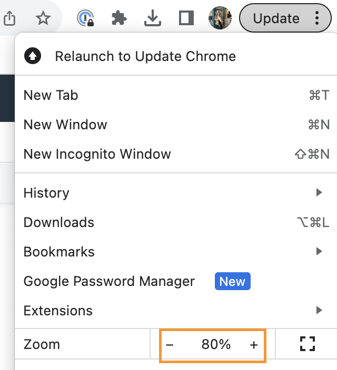
Step 3: Once resized, the geography map should populate
Additional Troubleshooting Tactics:
1. Technical issues: The map may not be working due to technical issues such as network connectivity problems or software glitches.
2. Browser issues: Our dashboard primarily works on Chrome browser.
3. Pop-Up Ad Blockers: You will need to turn off any pop up ad blockers to ensure that the geography map populates
