This article discusses what Google Analytics is and how to grant Ui.Marketing access to it
What is Google Analytics (GA)?
Google Analytics is a platform used to measure trends in a site’s user engagement. This is free and achieved with a Gmail account and by placing a custom snippet of JavaScript on your site.
Why should we use it?
Your digital campaign manager can use the collected data, both in aggregate and at a granular level, to make more informed decisions with our product blend and targeting parameters. We can also track how changes in campaign targeting resulted in greater or lesser engagement with the advertiser’s site and provide detailed recommendations for any remaining or future delivery.
How do we gain access?
1. Instruct your client to add 3461analytics6@gmail.com with “Edit” access under “User Management” settings in the Admin panel on your Google Analytics account. The full edit permissions allow us to connect the two accounts i.e. Google Analytics & Google AdWords.
2. Select “User Management” settings in the Admin panel on your Google Analytics account:
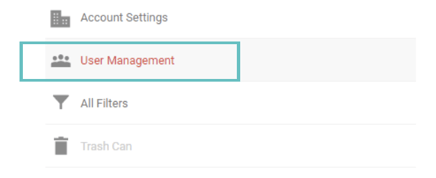
3. Click on the blue + icon on the top left-hand corner and select “Add users”:
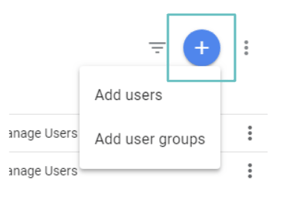
4. Add the email address 3461analytics6@gmail.com and select "Edit permissions":
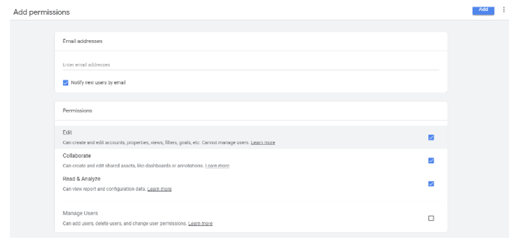
We can then add Google Analytics to your reporting dashboard for direct comparisons and unified reporting pulls.
Is Google Analytics better than ad server reporting?
The only way to look at the two is to understand that they are tracking completely different metrics. As reported by an ad server, a click of an ad is much different from a session as defined in Google Analytics, which is a common misconception.
A 1:1 ratio will almost never occur in aggregate because an ad click may not result in a session, and multiple sessions may be generated by one click of an ad. In short, one is not necessarily better than the other as they report unique interactions, though we always bill off ad server numbers.
In addition, all time-based metrics are measured based on the time of the load of the next page relative to the time of the current load. So, inconsistencies in measured session durations can arise when a user’s last page is their target content, and they then leave the site (possibly a location or contact us page).
