For us to advertise on behalf of your client, you need to grant one of our 3461 Agency accounts "Advertiser & Analyst" access to the client’s Business Page.
1. Provide us with the business’ Facebook Page URL via the ticket
(e.g. https://www.facebook.com/joesplumbing).
2. A 3461 Agency account will request “Advertiser” and “Analyst” roles for that s
pecific page.
3. The advertiser will need to log in to Facebook and go to their Business Page and using the left-hand menu, scroll down to Settings.
4. In Settings, in the left-hand menu, click on “Page Roles”.
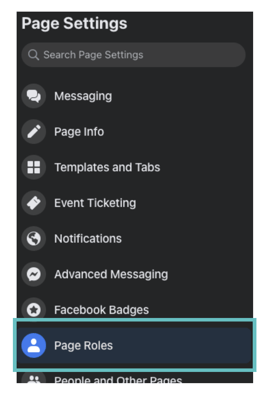
5. Under “Pending partner requests”, they will see one of our 3461 Agency accounts and the permissions we requested.
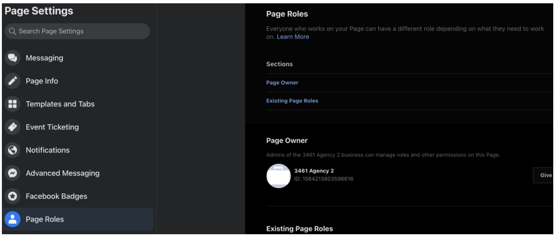
6. Click on “Respond to Request”.
7. In the new pop-up, just click on “Continue”.
-
NOTE: you will see our Legal Business Name and website, GENUS, INC. This is simply just our social arm and means “the first”.
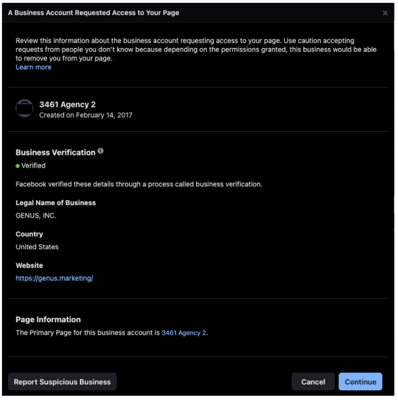
8. On the next page, confirm the access you are giving us is “Create ads” and “View page performance”, then click the blue “Accept request” button.
